Unicode Keyboard is a smart OS-level typing assistant software that helps you type any accented and Unicode character on US keyboard without having to learn and remember awkward key combinations. It is designed to help you type bi- and multi-lingual text as easily, as fast and as accurate as you type in your mother language. Seamlessly and non-intrusively integrated into the operating system, Asutype Accent provides a unique, robust, easy, reliable and smart way to enter accented and Unicode characters in all Windows applications.
You can use Unicode Keyboard to type these Latin-based languages:
- Western European languages such as French, Spanish, Catalan, Basque, Portuguese, Italian, Albanian, Rhaeto-Romanic, Dutch, German, Danish, Swedish, Norwegian, Finnish, Faroese, Icelandic, Irish, Scottish etc.
- Central European languages such as Czech, Hungarian, Polish, Romanian, Croatian, Slovak, Slovenian, Serbian etc.
- Baltic languages such as Latvian, Lithuanian, Greenlandic, Lappish etc.
- Celtic languages such as Gaelic, Welsh etc.
- Nordic.
- Turkish.
- Esperanto.
Main Features :
- Unicode Keyboard works at the operating system level so you'll have a unique mechanism to type Unicode and accented characters that is available all the time and everywhere. It works with all applications you currently have on your computer as well as all applications you're going to install tomorrow or next week.
- Unicode Keyboard uses its unique thirteen accented keys for all Latin-based languages so you won't have to learn and remember different keyboard layouts for different languages. It's that easy!
- In contrast to other keyboard drivers, Unicode Keyboard does not use dead key. It simulates handwriting by typing the base character first and then the diacritic mark. You can see all keyboard effects as you type (In the dead key method, nothing happens when you type a dead key, no character display, no cursor movement etc.).
- You have complete control over every aspect of Unicode Keyboard's behavior through its neatly organized user interface and dialog boxes.
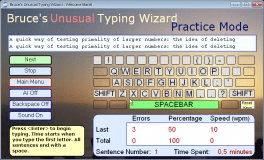
This free program that can help us improve our typing skill, speed and accuracy.
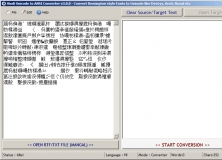
It is a remarkable Font converting tool for Devnagri scripts like Hindi.
Comments